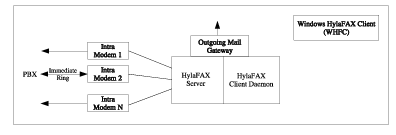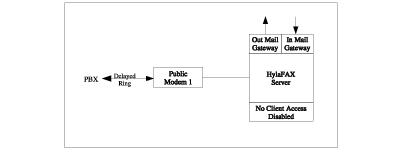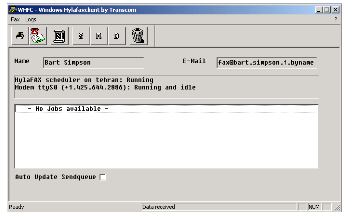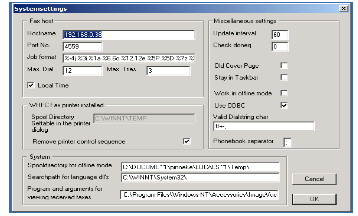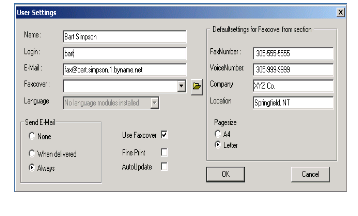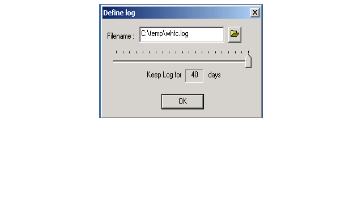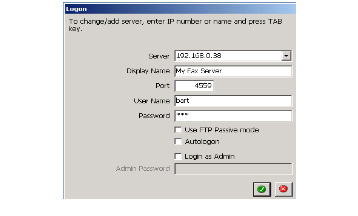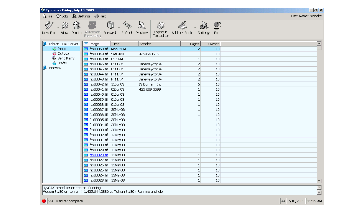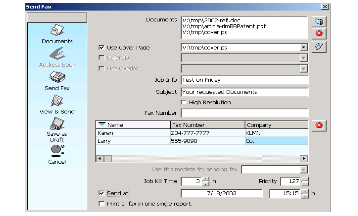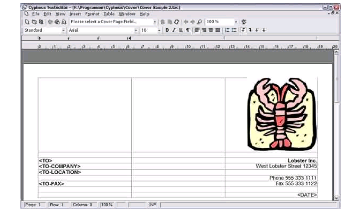Neda Libre Fax Appliance
Neda Libre Fax Appliance
Design and Implementation Notes
Debian HylaFAX-Plus-Plus – A Family of Adopted LSIP
Components
Mohsen Banan
http://mohsen.banan.1.byname.net/ContactMe
May 5, 2003
Contents
1.1 MMA Hylafax Resource Center
1.2 Inbound Faxes
1.3 Outbound Faxes
2 Fax Server
2.1 mmaFax Interface
2.2 Current Modem Setting
2.3 KNOWN PROBLEM WITH MODEM
3 Fax Clients
3.1 Outbound Fax Clients Interface - UNIX
3.2 Windows HylaFax Client (WHFC)
3.2.1 Outbound Email To Fax Gateway
4 Recommended Configuration
4.1 Fax Modems
4.2 Ultra High Speed PCI I/O Card
4.2.1 PCI-800H-25 Specificaion
4.2.2 Installation
4.3 Intranet Features
4.3.1 Incoming Fax Through Email Distribution
4.4 DMZ Features
4.5 PBX and Modem Configuration
5 Introduction
5.1 About HylaFAXTM
5.2 Windows HylaFAX Clients
6 Receiving Faxes
7 Windows Fax Client
7.1 Windows HylaFAX Client(WHFC)
7.1.1 System Preferences
7.1.2 User Preferences
7.1.3 Logs File
7.2 Cypheus
7.2.1 Main Windows
7.2.2 Fax Viewer
7.2.3 Send Fax
7.2.4 Settings
7.2.5 Creating Fax Cover
8 Unix Client
List of Figures
2 Public Fax Server Configuration
3 WHFC Screen Shot
4 WHFC System Preferences
5 WHFC User Preferences
6 WHFC Log File
7 Cypheus Logon Window
8 Cypheus Main Window
9 Cypheus Send Fax Window
10 Cypheus Text Editor
List of Tables
1 Fax Capability
Fax capability is provided as a generalized module that can be customized and integated in various ways.
1.1 MMA Hylafax Resource Center
Hylafax (http://www.hylafax.org) is a mature and feature rich open-source software package for Linux.
We have put together a complete collection or related software available at http://www.mailmeanywhere.org/
1.2 Inbound Faxes
Based on the incoming fax phone line, the fax becomes an email attachment and an email is sent to the fax distributor operator. Which then forwards or resends the inbound fax to its proper destination.
1.3 Outbound Faxes
A number of different interfaces for sending out faxes are supported.
2 Fax Server
The hylafax software is installed, configured and managed using an mma interface.
2.1 mmaFax Interface
A complete mmaFax module has been put together. See mmaFaxRoadmap.sh for an overview.
2.2 Current Modem Setting
Currently, the fax server is run on Linux machine named Janeway. The modem that are currently used is ”Hayes Century 2 Rack System” modem. It can hold up to 16 serial modem, but for now it only has 8 modems installed on that rack.
2.3 KNOWN PROBLEM WITH MODEM
(i.e. when running the faxaddmodem)
- To debug the modem on Linux, use minicom
Common command line:
at&f - factory setting
at&v - current setting
at&w - write new setting
- If there is error occur when receiving fax with
message " Missing EOL after 5 seconds", edit the
config.ttySx and chnage the following value:
Class2RecvDataTrigger: "\022"
This is caused by a flow control configuration
problem. This happen if the trigger is wrong.
3 Fax Clients
3.1 Outbound Fax Clients Interface - UNIX
Hylafax comes with a number of GUI and script based interfaces. sendfax is the primary command. These client programs are a standard part of the HylaFax distribution.
3.2 Windows HylaFax Client (WHFC)
The WHFC package is available at http://www.mailmeanywhere.org/
It needs to be configured with the fax server information. When installing this software, choose custom installation for English version otherwise the default installation would be in German.
Make sure that the Sender information is filled in the User preferences menu.
In order to use the fax client, the user need to be added to hylafax’s permission file. Use the following command to add the user: mmaFaxAdmin -p username=lisa -i faxUserAdd.
As of version 1.0.9 (the latest as of May 1, 2003) you can enable passive ftp connections when setting the registry key HKEY_LOCAL_MACHINE\SOFTWARE\Whfc\UsePasv to 1. If you want active connection (default) set this key to 0. This might be useful in the firewall environment.
In order to be able to view the incoming fax, you need to configure and install several things:
- Install tiff viewer (get it from http://www.mis2.udel.edu/ terence/tiffview/). Install it in C:/ProgramFiles\TiffViewer.
- Alternatively, Kodak Imaging for Windows is included with the Windows 98 and Windows 2000 operating systems. Use this instead of tiffview.
- To view the incoming fax, first you have to export the directory /var/spool/fax/recvq on your HylaFAX host e.g.
via samba. If you do it with samba you can put the following entry in smb.conf :
[recvq]
comment = Fax Receive Queues
browsable = yes
path = /var/spool/fax/recvq
public = yes
writable = no - Edit your /var/spool/hylafax/etc/config.ttySx and change the following:
RecvFileMode: 0644
LogFileMode: 0644
DeviceMode: 0666 - enter "c:\ProgramFiles\TiffViewer\TIFFVIEW\\hylafaxhost\recvq\%s" or C:\Program Files\Windows NT\Accessories\ImageVue\kodakimg \\hylafaxhost\recvq\%s on the systemsettings dialog in the field ”Program and arguments for viewing received faxes” (replace hylafax host with the correct hostname of your HylaFAX server).
3.2.1 Outbound Email To Fax Gateway
An email to fax gateway which takes email with attachments addresses to 425-644-2886@fax.someDomain.com will also be setup.
4 Recommended Configuration
The comprehensive configuration that we recommend is shown in Figure 1 and Figure 2.
4.1 Fax Modems
External modems work a lot better than internal modems for fax server.
With external modems, one can visually view the current status of each modem, one can add and remove modems of various types, one can physically turn on and off individual modems, ...
4.2 Ultra High Speed PCI I/O Card
4.2.1 PCI-800H-25 Specificaion
Manufacturer: VScom
Description:
- 8-port Serial, 16950 UARTs (128-byte FIFO), RS-232,
PCI-bus 5-volt, plug & play card.
- Settable to COM1-COM99.
- Supports fast data transfer rates (up to 921,600 bps).
- Provides 8 DB25 (25-pin male) serial connectors
via an included octopus cable that plugs on to
the back of the card.
- Uses only 1 IRQ and can share an interrupt with other
plug & play devices in your system.
- Designed for use with Windows 95, 98, ME, 2000, XP,
NT 4.0, DOS, Linux kernel 2.0.xx and later & OS/2.
Drivers/instructions for these operating systems are included.
4.2.2 Installation
with kernel version 2.4.18
2) Install devfsd: Daemon for the device filesystem
(new type of device interface to Linux, starting
with kernel 2.4).
If the fernel does not support devfsd, do it manually
cd /dev; ./MAKEDEV ttyS4
Do that for all serial
3) The board should have been recognize at boot time
Run:
setserial -g /dev/ttyS⋆
you'll see some info about how that device driver
is configured for your ports. Note that where it says
"UART: unknown" it probably means that no uart exists.
In other words you probably have no such serial port and
the other info shown about the port is meaningless and
should be ignored. If you really do have such a serial port,
setserial doesn't recognize it and that needs to be fixed.
The possible outcome of setserial command is as follow:
/dev/ttyS0, UART: 16550A, Port: 0x03f8, IRQ: 4
/dev/ttyS10, UART: 16950/954, Port: 0xe410, IRQ: 10
/dev/ttyS11, UART: 16950/954, Port: 0xe418, IRQ: 10
/dev/ttyS4, UART: 16950/954, Port: 0xdc00, IRQ: 10
/dev/ttyS5, UART: 16950/954, Port: 0xdc08, IRQ: 10
/dev/ttyS6, UART: 16950/954, Port: 0xdc10, IRQ: 10
/dev/ttyS7, UART: 16950/954, Port: 0xdc18, IRQ: 10
/dev/ttyS8, UART: 16950/954, Port: 0xe400, IRQ: 10
/dev/ttyS9, UART: 16950/954, Port: 0xe408, IRQ: 10
4.3 Intranet Features
Within the Intranet, the email-to-fax gateway is disabled.
Within the Intranet, the client server feature is enabled. Because we are in a secure environment, client access restrictions can be minimal.
- Incoming Fax Through Email Distribution
- Outbound Fax For Intranet Clients
4.3.1 Incoming Fax Through Email Distribution
The incoming fax is sent to dedicated email address (i.e. fax@somedomain.com) and from there it will be distributed to the correct recipient. In order to do this, the fax server need to create the fax dispatch:
This file will contain the following line:
FILETYPE=pdf
SENDTO=fax@somedomain.com
The FILETYPE can be either ps, pdf, or tiff
- If the FILETYPE is pdf, customization of
/var/spool/hylafax/bin/faxrcvd is needed.
- Download fax2pdf source file from:
http://sourceforge.net/projects/fax2pdf or
from local (/opt/public/mmaSrc/fax2pdf)
gunzip, tar it, and run make. Copy fax2pdf application
to TIFFBIN (usually it's /usr/local/bin).
If in doubt, you can check the variable of TIFFBIN
in /var/spool/hylafax/etc/setup.cache.
- Download mimencode from:
ftp://www.fax2send.com/ac000609/misc/mimencode.tgz or
from local (/opt/public/mmaSrc/fax2pdf)
gunzip and then tar it. Copy mimencode application to
/usr/bin (you can copy it anywhere you want as long
as it's in your path)
- Edit the /var/spool/hylafax/bin/faxrcvd as the following:
Add line:
FAX2PDF=$TIFFBIN/fax2pdf
Edit the if clause for FILETYPE=pdf to be like:
elif [ "$FILETYPE" = "pdf" ]; then
echo "Content-Type: application/pdf; name=\"c$COMMID.pdf\""
echo "Content-Description: FAX document"
echo "Content-Transfer-Encoding: base64"
echo "Content-Disposition: attachment; filename=\"c$COMMID.pdf\""
echo ""
$FAX2PDF $FILE $FILE.pdf 2>/dev/null
$MIMENCODE $FILE.pdf 2>/dev/null
$RM -f $FILE.pdf 2>/dev/null
else # default as Postscript
.....
.....
4.4 DMZ Features
On the DMZ side, the client server feature is disabled. This makes the DMZ server more secure.
On the DMZ side, the email-to-fax gateway is enabled.
- Incoming Fax Through Email Distribution
- Email To Fax Gateway
4.5 PBX and Modem Configuration
Generally speaking, external modems are preferred.
In order to provide for continous incoming fax processing, enable immediate ringing on the primary server (Intranet) and delayed ringing on the secondary server (DMZ).
Program all incoming fax modems uniformly for first ring pick-up.
Allow for incoming fax modems to also be used for outgoing but out them at lower priority than dedicated outgoing faxes.
5 Introduction
This manual is intended to give an overview of how to manage and use various fax clients.
Section 7, describes two kinds of fax client software for Windows: WHFC and Cypheus.
HylaFAXTMis the current fax server that is used and is installed in a Linux machine.
5.1 About HylaFAXTM
HylaFAXTMis an enterprise-class system for sending and receiving facsimiles as well as for sending alpha-numeric pages.
The software is designed around a client-server architecture. Fax modems may reside on a single machine on a network and clients can submit an outbound job from any other machine on the network. Client software is designed to be lightweight and easy to port.
For complete HylaFAX command options, we created an administration script called mmaFaxAdmin.sh. Run this script on the fax server.
5.2 Windows HylaFAX Clients
We recommend WHFC (see Section 7.1) for free fax client software. It is available under GNU Public license. For commercial use, we recommend Cypheus (see Section 7.2). Cypheus is more featureful and better supports for Windows integration.
6 Receiving Faxes
Our current fax server configuration is designed to automatically send the incoming faxes to a dedicated email fax dispatcher in the form of pdf files. The fax dispatcher will distribute these faxes to the right recipient through email as well.
7 Windows Fax Client
7.1 Windows HylaFAX Client(WHFC)
WHFC is a Client for the network fax server HylaFAXTMunder Windows 95/98 and Windows NT/2000.
WHFC is available under the GNU Public license and can be downloaded from http://www.uli-eckhardt.de/whfc.
Figure 3 shows the screen shot of WHFC on Windows machine.
7.1.1 System Preferences
For setting up the client’s system preferences, click on Fax-¿System preferences. A similar windows will look similar to Figure 4. The information you need from your Administrator are the following:
- Samba's shared directory for received faxes
As you can see, in Figure 4, the fax server’s IP address is 192.168.0.38. For the ”Program and arguments for viewing received faxes”, type in the following:
This means you can view an incoming fax using Kodak Image software that comes standard with Windows 2000.
7.1.2 User Preferences
Setting up the sender’s information is done through user preferences. Click on Fax-¿User Preferences and a window similar to Figure 5 appear.
7.1.3 Logs File
To setup a log file, click on Logs-¿Denine Log. Type in the log filename that is assigned by your administrator. Move the slider for ”Keep log file for” to the maximum. See Figure 6. This log file will keep all of the sent faxes activity. To view the log file, click on Logs-¿View Log.
7.2 Cypheus
Cypheus is another HylaFAX client for Windows and it has more features than WHFC. Cypheus is a commercial software and the costs depend on how many license you would like to acquire. For 1-9 license, the cost is $34 per license (as of July 17, 2003). To buy the license, go to their website at http://www.cypheus.de/frm_home_e.htm.
7.2.1 Main Windows
To start Cypheus, on your computer desktop, double click on Cypheus icon. A Logon icon will appear (similar to Figure 7.)
The Main Window is similar to Figure 8. You see a list of all incoming, outgoing and sent faxes and HylaFAX status in the main window.
All information are refreshing at an user defined period.
7.2.2 Fax Viewer
The fax viewer shows the individual pages of received and sent documents. You may add comments, graphics and pages, delete pages and scan new documents if a scanner is attached.
In addition you may forward any document by e-mail or fax.
7.2.3 Send Fax
To send fax, click on the ”New Fax”. The send fax window will look similar to Figure 9.
First choose document(s), then enter a fax number and other information or choose receivers out of your address books. You may add a cover page, a tag line and an overlay and edit all other options.
Before sending the fax you may open a preview window and add some last changes and comments.
7.2.4 Settings
You are able to enter all user and server related information here, viewing and eMail notification options, too.
You may register as many cover pages as you want for later use and save some country specific dial options as well as the default values of Fax Info Center.
7.2.5 Creating Fax Cover
You may create professional looking cover pages or documents using the built-in text/cover page editor. Documents can be send directly, if you have added the appropriate paragraph formats or fields.
The editor includes all functions of a big word processor, e.g. table editor, integration of graphics and OLE objects, style sheets and editable templates.
8 Unix Client
To submit a fax job for transmission on a Unix client, sendfax command is used.sendfax submits one or more fax transmission requests to a HylaFAX fax server. Example of use are demonstrated below:
sendfax [options] [files...]
The simplest form of sendfax:
sendfax -d 5551212 /tmp/sample
For more options, see sendfax manual page.